An online game of scrambled quotations and words.
|
|
The Quote PuzzlerQuote Puzzler is this site's Flagship Game. For this game your scores will be tallied from day to day, and subscription extensions will be awarded for high scorers.
Learning To Play Quote PuzzlerQuote Puzzler is the most complex of the games hosted at the Quote Puzzler website. This page will teach you the basics of playing the game.Step One: Understanding The Game Layout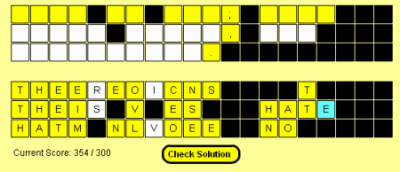 Above is a snapshot of a puzzle. The top section, which contains many blank squares, is the "Solution" grid. Each blank square represents a letter of the quotation. The lower section contains all the letters which make up the quotation. Your job is to move the letters from the lower grid to the upper so they spell out the famous quotation. Step Two: Moving A LetterNotice that the top row of the Solution grid is highlighted yellow. This indicates that the top row has been "selected". If a yellow letter is clicked in the lower grid, that letter will be moved directly up to the upper grid. The following snapshot shows the puzzle after the letters "T" and "H" have been clicked in the lower grid.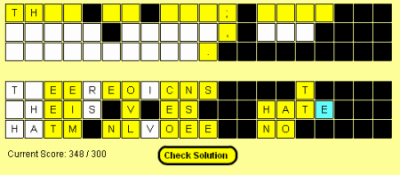 Step Three: Fixing MistakesIf you decide you have placed letters incorrectly (for example: the letters "T" and "H" were incorrectly placed) you can return them to the lower grid simply by clicking on them. Then you can put the correct letters in place. The snapshot below shows the letters "T" and "H" removed, and replaced by other letters.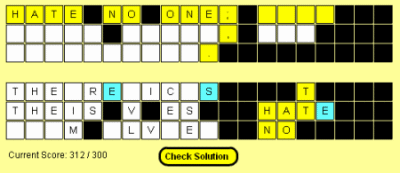 Step Four: Moving Orphaned LettersNotice that there are three blue letters in the snapshot above. These are "orphaned" letters; they are alone in their respective columns, and therefore only have one possible position in the upper grid. You can move all the orphaned letters at once by clicking on just one of them.Step Five: Selecting Another RowTo select (highlight) another row in the solution grid, simply click on a blank space in that row. The snapshot below shows the second row highlighted, and a few more letters added in.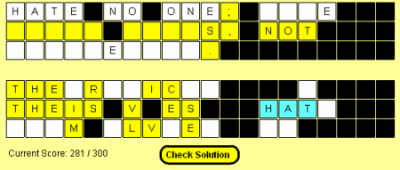 Step Six: Check Your SolutionContinue working on the puzzle until all letters have been placed, or until you decide you are "stuck" and cannot solve the quote. Click "Check Solution" to find out if you have any letters out of place. If your solution is correct and complete, you will continue on to your score page, where penalties and bonuses will be calculated. If your solution contains errors, those errors will be highlighted red.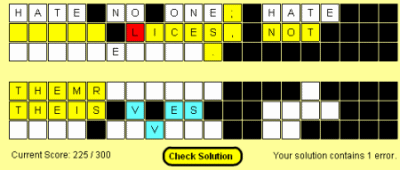 Step Seven: Understanding Your ScoreYour score is based both on how quickly you solve the puzzle and how few mistakes you make while solving the puzzle. You get extra bonus points if you solve the puzzle without making any mistakes. |
|
|||||||||||